Ticket FAQ's
Safety
Going mobile is the safest, most convenient and flexible way to receive and manage tickets while increasing protection against fraud. It is part of our continuing effort to make your UCF experience the very best. Mobile tickets provide:
- Reduced risk of lost, stolen, counterfeit or forgotten tickets.
- Quick and contactless entry into the venue.
- The ability to manage, send, sell, or donate your tickets at any time from your mobile device.
Flexibility
Real-time changes to event dates and times are reflected immediately on digital tickets. Mobile tickets also allow guests to manage tickets from their mobile phone through their UCF Athletics Account Manager. That includes the seamless transfer, resell, or donation of tickets via the UCF Gameday App.
Efficiency
The streamlining of the gate entry procedure.
Ease of Use, Peace of Mind
Through your UCF Athletics Account Manager, you always have your tickets on you. You may download, transfer, exchange or resell your tickets at any time. It also adds a layer of security, guarding against the production of fraudulent and counterfeit tickets.
If you do not own a smartphone, please contact the UCF Athletics Ticket Office to make alternate arrangements. For game day issues, visit the ticket office at the venue for assistance. Guests will be required to present a valid ID matching the name on the ticket account.
As was the case beginning with the 2020 season, tickets for all UCF Athletics events will no longer include a printable PDF option. This decision was made to protect the integrity of your tickets and to prevent fraud and counterfeit problems that often accompany PDF tickets. Printed PDF tickets WILL NOT be accepted at UCF Athletics gates for admittance.
This year, all season tickets, group tickets and single game tickets are fully digital and only accessible via your mobile device. Your phone is your ticket!
No, a mobile ticket must be provided either within the official UCF Gameday App, your UCF Athletics Account Manager on your mobile device or within your phone’s digital wallet to gain entry. Photocopies, scans and pictures of hard tickets will not be permitted for entry.
To ensure seamless entry, we highly recommend downloading your tickets to your phone before arriving to the game. If you have an iPhone, you can store your tickets in your Apple Wallet. If you have an android you can store your tickets in your Google Pay app. No internet connection is needed once your tickets are saved to your phone.
You can manage your tickets from your computer, but you will need a ticket on your mobile device to enter the game. When accessing your UCF Athletics Account via computer you will have the ability to:
- Transfer tickets to friends, family or clients
- Post tickets for resale
- Donate tickets
- Update account information
iPhone Users - UCF Gameday App
Android Users - UCF Knights App
Web Browser - www.UCFKnights.com/Login
Please note: When opening the app for the first time you will be prompted to sign in. This is NOT your UCF ticket login. You may create an app account or skip to continue to the home screen.
Yes, you can swipe to view multiple tickets within your account, however, transferring each attendee their ticket is the preferred way of entering. Transferring tickets provide:
- A way for all ticket holders to obtain event updates during an event, if applicable.
- Accessibility to their seat information at all times.
- An easy way to enter UCF Athletics events without having to wait for your friends and family.
Transfer tickets to your group in advance - so you don't have to wait to get into the event. Since each person entering will need a ticket to get in, you can transfer each member their ticket individually prior to arrival. Head to your UCF Athletics account manager to transfer tickets.
Yes. If they don't have one already, they can create one when they accept the ticket.
Please note: If the recipient has a UCF Athletics account, the email address used for transfer must be the one associated with their UCF account. Make sure you double-check this prior to starting the transfer so you don't transfer tickets to the wrong person.
Please contact our Sales and Service Team at (407)-823-1000 or Tickets@athletics.ucf.edu for assistance.